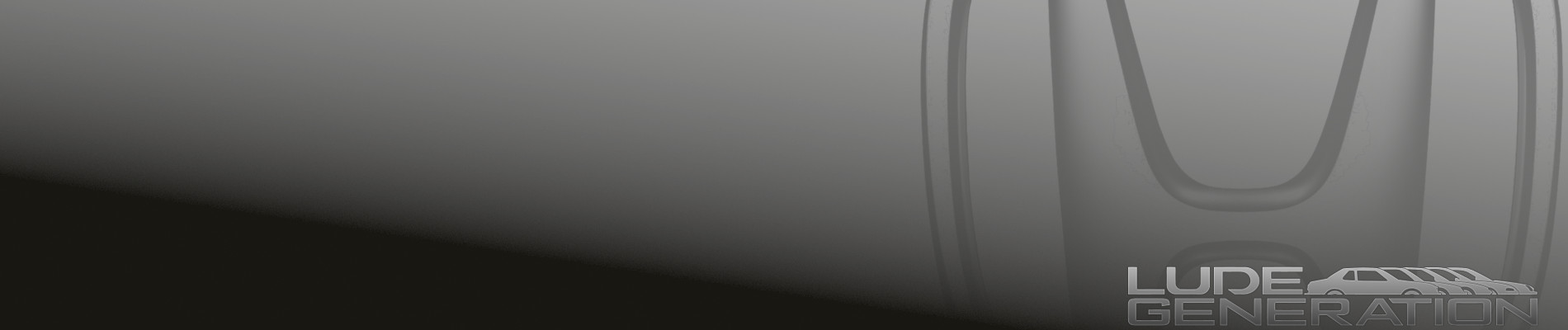My Uncle has just bought a new laptop from Argos.
His current PC is really old and hasn't got a good enough spec to handle his fast broadband speed , reason for the upgrade.
He is on Virgin and has their Anti virus protection software as part of his monthly TV Calls Broadband deal.
This is currently on the old PC but not on the new laptop , i believe it came with McAfee installed.
My question is this , do Virgin need to know he has changed computers or is it just a matter of downloading the relevant software
I would guess as it's using the same line that this is the case
He wants me to set it up for him on Thursday , so any answers most welcome
Cheers Geeks
Toadster