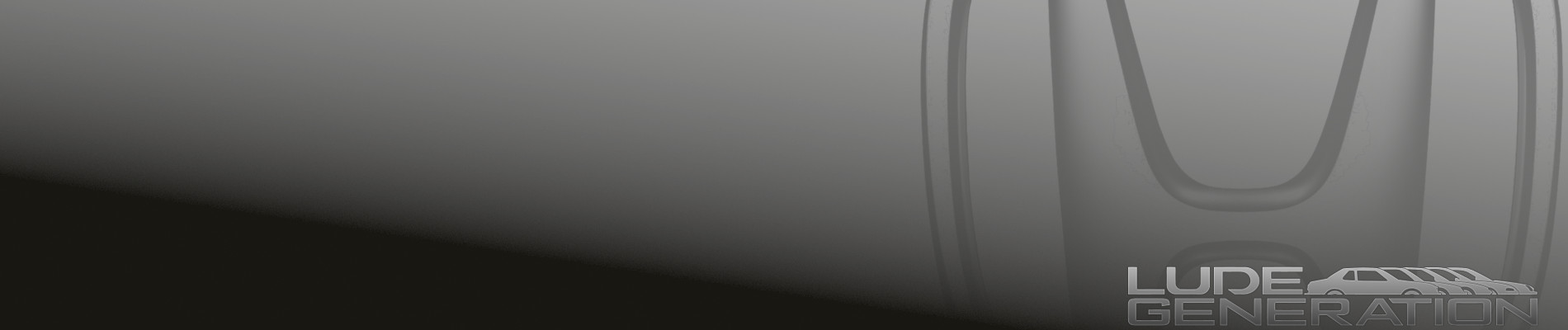Congratulations to vtecmec for winning May/June's Lude Of The Month, with his DIY Turbo BB1 build.
>>> Click Here For Profile <<<

>>> Click Here For Profile <<<

How to..cut and paste
-
prelude91
- Posts: 1802
- Joined: Fri Oct 11, 2013 7:08 pm
- My Generation: 0G
- Location: Southampton, Hants
How to..cut and paste
Hi Guys, have tried to set up a new topic so as to post images of my 3g today, maybe i'm stupid, but I'm finding it impossible. I'm trying to cut and paste using images presently stored on my computer. A tutorial would be appreciated, I,m using Windows 7, cheers
- CrunchyAdams82
- Posts: 2474
- Joined: Tue Mar 19, 2013 9:46 am
- My Generation: 4G
- Location: Southampton, Hampshire
- Been thanked: 1 time
To upload photos, you need to use 'Photobucket'.
1. Upload your photos to photobucket.
2. Copy the 'Image' link for each picture (one at a time).
3. Paste each image link into your thread one by one.
4. Preview, & the images should appear in your thread.
5. Submit once happy.
Job done.
1. Upload your photos to photobucket.
2. Copy the 'Image' link for each picture (one at a time).
3. Paste each image link into your thread one by one.
4. Preview, & the images should appear in your thread.
5. Submit once happy.
Job done.
Profile Thread
Andy's Si VTEC BB4
Andy's Si VTEC BB4
K30DPC wrote:If you wanna go there is nothing to stop you. ONE LIFE LIVE IT