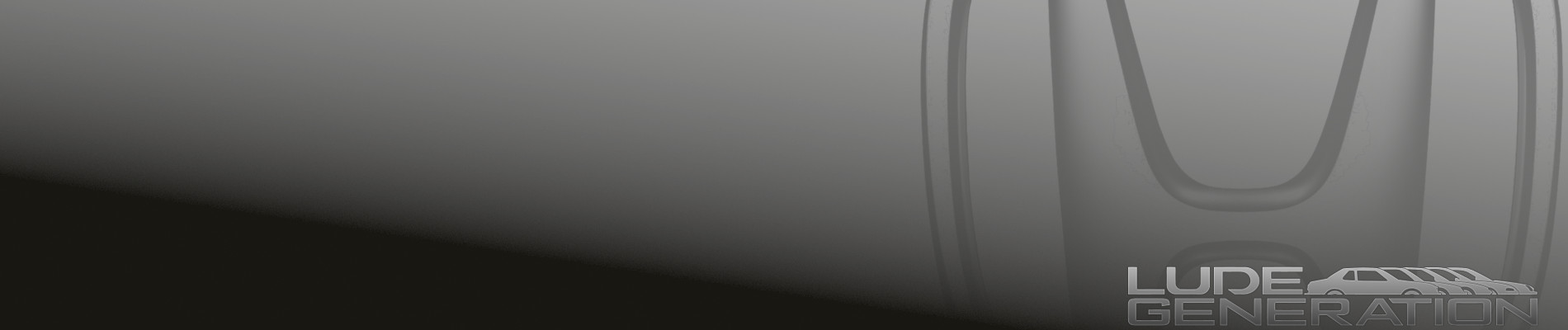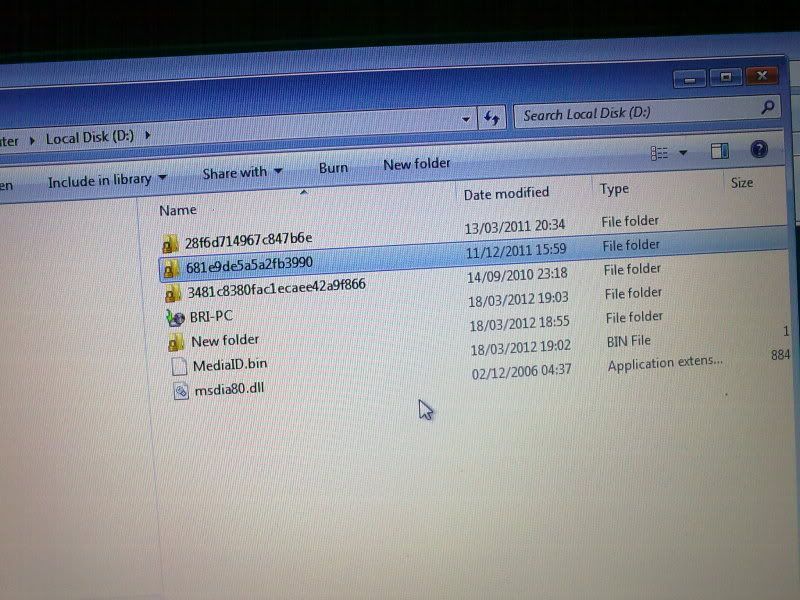Congratulations to vtecmec for winning May/June's Lude Of The Month, with his DIY Turbo BB1 build.
>>> Click Here For Profile <<<

>>> Click Here For Profile <<<

PC Help
- mercutio
- LotM Winner
- Posts: 14958
- Joined: Sun Aug 08, 2010 8:45 pm
- My Generation: 5G
- Location: Sunny Manchester
- Has thanked: 1 time
- Been thanked: 4 times
- Contact:
no the os is in the right one (the smaller one) the other one is just sitting doing nothing lol its been setup wrongly thats my interpretation
bristol_bb4 wrote:ahhh a 5th gen, i love 5th gens
Dino wrote:I loves the 5th gen really.... just dont quote me on it...
4thgenphil wrote:Mines 4 1/4 unches mate, sorry
http://www.ludegeneration.co.uk/profile ... -t618.html
- indigolemon
- The Chaos Engine
- Posts: 6682
- Joined: Wed Jun 30, 2010 1:45 pm
- My Generation: 4G
- PSN GamerTag: M149YSL
- Location: Kelty, Fife
- Has thanked: 24 times
- Been thanked: 71 times
- Contact:
Bri, let me get my laptop fired up and I'll type a better post once I do some research. There is a quick fix for this very issue.
'On two occasions I have been asked, 'Pray, Mr. Babbage, if you put into the machine wrong figures, will the right answers come out?' I am not able rightly to apprehend the kind of confusion of ideas that could provoke such a question.' - Charles Babbage
That is setup perfectly for a long running computer but not used properly im afraid.
You should keep windows and only windows on the 60gb partition and install everything else on the bigger one. Keeping windows on a clean disc helps it to run smooth as it doesn't get bogged down as all the installed data get defragmented on the disc. Get as much as you can on the bigger partition, you can't move software with reinstalling it, then run a disc de frag and you should be fine
Your computer runs much quicker if windows has space on it's partition to do it's thing
You should keep windows and only windows on the 60gb partition and install everything else on the bigger one. Keeping windows on a clean disc helps it to run smooth as it doesn't get bogged down as all the installed data get defragmented on the disc. Get as much as you can on the bigger partition, you can't move software with reinstalling it, then run a disc de frag and you should be fine
Your computer runs much quicker if windows has space on it's partition to do it's thing
PAW rebuilt 98 prelude 228bhp & 171lb/ft R.I.P.
PAW rebuilt 01 ATR 238bhp & 164lb/ft sold
Monte Carlo Blue 02 S2K
PAW rebuilt 01 ATR 238bhp & 164lb/ft sold
Monte Carlo Blue 02 S2K
- mercutio
- LotM Winner
- Posts: 14958
- Joined: Sun Aug 08, 2010 8:45 pm
- My Generation: 5G
- Location: Sunny Manchester
- Has thanked: 1 time
- Been thanked: 4 times
- Contact:
yeah thats what i meantA1ex wrote:That is setup perfectly for a long running computer but not used properly im afraid.
You should keep windows and only windows on the 60gb partition and install everything else on the bigger one. Keeping windows on a clean disc helps it to run smooth as it doesn't get bogged down as all the installed data get defragmented on the disc. Get as much as you can on the bigger partition, you can't move software with reinstalling it, then run a disc de frag and you should be fine
Your computer runs much quicker if windows has space on it's partition to do it's thing
bristol_bb4 wrote:ahhh a 5th gen, i love 5th gens
Dino wrote:I loves the 5th gen really.... just dont quote me on it...
4thgenphil wrote:Mines 4 1/4 unches mate, sorry
http://www.ludegeneration.co.uk/profile ... -t618.html
- indigolemon
- The Chaos Engine
- Posts: 6682
- Joined: Wed Jun 30, 2010 1:45 pm
- My Generation: 4G
- PSN GamerTag: M149YSL
- Location: Kelty, Fife
- Has thanked: 24 times
- Been thanked: 71 times
- Contact:
I'm willing to bet that the biggest use of that 60 gigs of space will be music/pics/downloads etc in Documents. We can move that whole folder to the D drive (and hopefully free up a boatload of space).
To do this, right click on 'Documents' and choose 'properties'. Next, click on the 'Location' tab in the window that pops up. Click the 'Move' button, and choose the D drive as the location for it to live. If you want to keep things neater feel free to create a Bri's Docs folder or something on D before you start.
To do this, right click on 'Documents' and choose 'properties'. Next, click on the 'Location' tab in the window that pops up. Click the 'Move' button, and choose the D drive as the location for it to live. If you want to keep things neater feel free to create a Bri's Docs folder or something on D before you start.
'On two occasions I have been asked, 'Pray, Mr. Babbage, if you put into the machine wrong figures, will the right answers come out?' I am not able rightly to apprehend the kind of confusion of ideas that could provoke such a question.' - Charles Babbage
- indigolemon
- The Chaos Engine
- Posts: 6682
- Joined: Wed Jun 30, 2010 1:45 pm
- My Generation: 4G
- PSN GamerTag: M149YSL
- Location: Kelty, Fife
- Has thanked: 24 times
- Been thanked: 71 times
- Contact:
I did think of that, but with the tiny amount of space free on C I worry that the chance of data loss during the resize will be pretty high.Vtecmec wrote:Either do the above, or download partition magic and rob some space off the bigger partition and add it to the smaller one.
'On two occasions I have been asked, 'Pray, Mr. Babbage, if you put into the machine wrong figures, will the right answers come out?' I am not able rightly to apprehend the kind of confusion of ideas that could provoke such a question.' - Charles Babbage